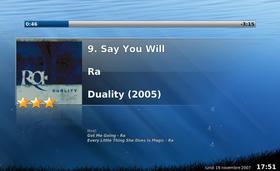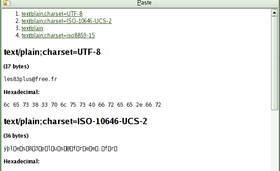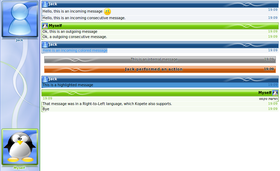Audio Apps by Sebien 324 comments
In src/coverdisplay.cpp, line 384:
if (event->orientation() == Qt::Vertical) {
Replace it by :
if (event->orientation() == Qt::Horizontal) {
Recompile/Reinstall, and you're done!
Sorry, I've quitted Linux and will not release any new corrected version anymore. - Apr 07 2008

Audio Apps by Sebien 324 comments

Audio Apps by Sebien 324 comments
I get it, now: you are talking about the top icons, the application launcher icons (as you said it in your first post).
On KDE, you have to add the "Application Launcher" applet, and then move all the icons in that new applet.
This applet will layout all the icons in how many columns you want.
To add the Applet, right-click the panel, click "Unlock" if needed, then click "Add Applet..." and double-click the applet named "Application Launcher".
Now, you have to drag and drop the icons (if I remember well) to the launcher and remove the bigs ones. Or right click the launcher applet and choose "Add Icon", if the first method didn't worked. - Feb 12 2008

Audio Apps by Sebien 324 comments
Could you restart Kicker, or KDE and tell me if icons are still aligned?
If yes, could you send me a screenshot? - Feb 12 2008

Utilities by kelvie 347 comments
Simply drop an image, or use the "Image" item in the "Insert" menu to add a new blank image. You also can use the menu "Insert" -> "From File..." and choose the image to import.
You can't edit it for the moment.
But in the options, you can configure with which application to open images, in the "Applications" setting page. For instance, use "gimp" to open image notes.
Then, select an image and choose "Note" -> "Open" (or simply press F9). The image will be opened in Gimp, and as soon as you save it, it will be reflected in the basket.
I hope that later on, the new developers will implement an image editor. - Jan 12 2008

Utilities by kelvie 347 comments

Audio Apps by Sebien 324 comments
It was really stable, just lacked a few polishments only me could notice (I'm somewhat strict about fit&finish).
As soon as I will have a Linux working back again I will repackage it properly. - Dec 04 2007

Audio Apps by Sebien 324 comments
This is solved. - Dec 04 2007

Audio Apps by Sebien 324 comments
It will be an hard work enough to port it to KDE 4 and Plasma.
I think Plasma will solve your problem, with plasmoids being able to be used in panels. - Nov 24 2007

Audio Apps by Sebien 324 comments
In a future release, I will add a closeFullScreen() method in the "kicker Kirocker" DCOP interface. - Nov 20 2007

Audio Apps by Sebien 324 comments
This will be awesome... no more hack!
I hope it will be easier with Plasma in KDE 4. From what I've read, it seems possible to create a plasmoid to draw the panel background. - Nov 20 2007

Audio Apps by Sebien 324 comments
http://kde-look.org/content/show.php/Deep+Down+Kirocker+Theme?content=70075
If you have Beta 3, download the file to you computer and simply open it.
It will automatically install and show as your new theme. Isn't that amazing? - Nov 19 2007

Audio Apps by Sebien 324 comments

Audio Apps by Sebien 324 comments
The lyrics shortcut is something I haven't tought to.
It's an excelent solution and I will implement it shortly.
In fact, I just implemented it.
It will be in 4.0, or in 4.0 Beta 3 if there is one (I still have a lot of things to polish for the final version).
If you want to have the feature right now, there is only a few source files to edit (with eg. KWrite):
In the file src/fullscreen.cpp:
Search for that line:
case Qt::Key_L: m_coverDisplay->toggleLyrics(); break;
And add those two lines just after:
case Qt::Key_U: m_coverDisplay->scrollLyricsUp(); break;
case Qt::Key_D: m_coverDisplay->scrollLyricsDown(); break;
In the file src/coverdisplay.h:
Search for that line:
void toggleLyrics();
And add those two lines just after:
void scrollLyricsUp();
void scrollLyricsDown();
In the file src/coverdisplay.h:
Search for that line:
void CoverDisplay::toggleLyrics()
And add those lines just _BEFORE_:
void CoverDisplay::scrollLyricsUp()
{
if (Settings::showLyrics() && m_lyrics)
kapp->postEvent(m_lyrics, new QKeyEvent(QEvent::KeyPress, Qt::Key_Up, 0, 0));
}
void CoverDisplay::scrollLyricsDown()
{
if (Settings::showLyrics() && m_lyrics)
kapp->postEvent(m_lyrics, new QKeyEvent(QEvent::KeyPress, Qt::Key_Down, 0, 0));
}
In the file src/fullscreen.h:
Search for that line:
"<tr><th>" + i18n("L:") + "</th><td>" + i18n("Show/hide lyrics") + "</td></tr>"
And add this lines just after:
"<tr><th>" + i18n("U/D:") + "</th><td>" + i18n("Scroll lyrics up & down") + "</td></tr>"
Then recompile and reinstall Kirocker Music Display.
Enjoy the U and D keys to scroll lyrics Up and Down, ready to map to your remote. - Oct 31 2007

Kirocker by Sebien 4 comments
Sorry again for the error. - Oct 14 2007

Kirocker by Sebien 4 comments
I will prompty correct that as soon as I'm on my computer. - Oct 13 2007

Audio Apps by Sebien 324 comments
You can make new theme(s) ;-)
So people have more choice. - Oct 11 2007

Audio Apps by Sebien 324 comments
Underwater flower:
http://www.kde-look.org/content/show.php/Underwater+Flower+Kirocker+Theme?content=67620
Styx Violet:
http://www.kde-look.org/content/show.php/Styx+Violet+Kirocker+Theme?content=67622
Hope you'll love them ;-) - Oct 09 2007

Audio Apps by Sebien 324 comments
It's exactly that.
About KHotNewStuff, I will wait until it is ported to KDE 4, as KHotNewStuff changed a lot.
But yes, I hope I will use KHotNewStuff in KDE 4.
And for the categories list on kde-look.org, I will ask kde-look.org webmasters to do so.
But there are more and more little applications that have a few extnsions like this. So I'm not sure they will be willing to add a category for each single application.
My proposal is to add a global "Application Addons" category where people can add their own application.
I added a comment here:
http://www.kde-apps.org/news/index.php?id=261&forumpage=2 - Oct 08 2007

Audio Apps by Sebien 324 comments
I will not set Kirocker Music Display as a screensaver.
Instead, there will be an option to automatically start it a few seconds before the screensaver when you are playing.
You are playing something? Kirocker Music Display will replace your screensaver.
You are not playing anothing? Your normal screensaver will start.
But what about if you have a password-protected screensaver?
Well, Kirocker Music Display will need this feature too.
And this is great, because if you use the full-screen display during parties, you don't want people mess your computer, so you want to lock down the computer to only Kirocker Music Display.
This lock mode will be also used if you have a password on your screensaver, and Kirocker Music Display replace your screensaver.
To quote Steve Jobs, "it's AM AZ ING" ;-) Isn't it? - Oct 07 2007

Kirocker by stephenj 3 comments
Please provide a preview image.
And if possible, a wide-screen image, cropped to fit 16/10 screen ratio.
And if you want, 4.0 Beta 2 provides you with new theming oportunities, even if they are not very necessary in your case.
See http://slaout.linux62.org/kirocker/theming.html for more information. - Oct 07 2007

Kirocker by dummy_double 2 comments
http://slaout.linux62.org/kirocker/themes/BluePowerOfSound.png
http://slaout.linux62.org/kirocker/themes/Blue%20Power%20Sound.tar.gz
Do what you want from it.
Either replace teh download on this page, enhance my proposition, or discard it ;-) - Oct 07 2007

Kirocker by dummy_double 2 comments
This theme has been included by default in Kirocker Music Display 4.0 beta 2 and modified a little. - Oct 07 2007

Kirocker by dummy_double 13 comments
It comes with lyrics, text shadows and a powerful frames system.
I took a lot of time to adjust how frames work. But now it's very simple for users: you pick a frame and it's always placed where you wanted it to be (you can adjust padding if you wish). The end result is, hopefully, very easy to use, but it asked a lot of thoughts to do it right.
Tell me what you think about frames, if you really find them easy to use.
Oh, and I included Kore by default, and modified it.
Same for The Sound of Nature.
Tell me if you want to modify it or if I should remove it from the default package ;-)
I can't wait to see what your next theme will be ;-) - Oct 07 2007

Audio Apps by Sebien 324 comments

Audio Apps by Sebien 324 comments
It was too easily confused with "playing a song with no cover" or "playing a song with one star". That's why I removed the icon.
With Kirocker Music Display 4.0 Beta 2, I made a new icon, and it cannot confused anymore, so the icon is back in the big tooltip ;)
By the way, check Beta 2, it's amaizing! Especially the lyrics and enhanced themes :-D - Oct 07 2007

Audio Apps by Sebien 324 comments
It is an Amarok policy.
The script tells Amarok "I want that button", and Amarok is automatically putting every items in script menus. - Oct 07 2007

Audio Apps by Sebien 324 comments
It allows more theming.
Not what you asked (see reasons above), but it will help themes to be both more readable and more unique. - Oct 07 2007

Desktop Concepts by fapasv 5 comments
And not "lick" this mockup ;-)
lol - Oct 04 2007

Desktop Concepts by fapasv 5 comments
Hope it will concretise!
I have only one downside:
The "Show/Hide Album Cover" is useless, IMHO.
It only make gain a few pixels (hidding a cover only frees 1/3 of the space).
People will either always want to have the cover shown, or always hidden.
So this should be an Amarok option.
Or better: a "column" to show or not, globally for the whole playlist.
We can't start to clutter the interface with so small features. - Oct 04 2007

Kirocker by dummy_double 13 comments
I used and modified your Kore theme, which I plan to include in Beta 2 by default. I hope you don't mind.
======
I'm advancing slowly but surely on 4.0 Beta 2.
Now, shadows and frames are not proof-of-concept anymore, they are both configurable by each themes.
It still need some work, some debugging, and the frames really need a graphical editor, but here is a preliminary preview:
http://slaout.linux62.org/kirocker/kirocker-4.0-beta2-preview3.png
http://slaout.linux62.org/kirocker/kirocker-4.0-beta2-preview4.png
I've used the custom theme Kore and modified it with frames.
A little more wait, and you will be able to play with Beta 2... ;-) - Sep 23 2007

Audio Apps by Sebien 324 comments
Now, shadows and frames are not proof-of-concept anymore, they are both configurable by each themes.
It still need some work, some debugging, and the frames really need a graphical editor, but here is a preliminary preview:
http://slaout.linux62.org/kirocker/kirocker-4.0-beta2-preview3.png
http://slaout.linux62.org/kirocker/kirocker-4.0-beta2-preview4.png
I've used the custom theme Kore and modified it with frames.
A little more wait, and you will be able to play with Beta 2... ;-) - Sep 23 2007

Audio Apps by Sebien 324 comments
I think you are the only one who would use such an option.
Other people don't need Kirocker Music Display to change size and possibly take all available space, making the taskbar ridiuly small.
But dynamically resizing the applet can uncover a Kicker bug where the background image would be messed up. It's why I haven't done the "resize down to only the Play button when not playing". This would requiere me to work hard trying to find a workaround for this bug.
So, your request is interesting, just low priority. It wouldn't be hard to do, once the Kicker bug fixed.
And yes, I will make a Plasma applet of Kirocker Music Display. - Sep 20 2007

Utilities by kelvie 347 comments
It's in Note -> Save in a File...
But as notes are now rich-text ones, it will save them in HTML, instead of only plain text. They will still be readable by other people, tough.
Or you can select one or several notes and copy (or press Ctrl+C): paste it in email, a new text file you created manually... It allows to export several notes at once to text.
The last ressort is Basket -> Export -> HTML Web Page...
It will export the whole basket in a nicely presented web page you can upload or send by mail. - Sep 20 2007

Audioplayers by comar961 271 comments
Thank you :-/
I was just trying to help out.
Amarok 2 is shaping up right now, so it's the time or never to help make it more suited for both our programs.
If we do nothing, Amarok 2.0 will ship with a not-suited interface, only slowing down us both.
We have similar goals. I may have forgotten something I need, that Jan will think about and request to Amarok developers. And vice versa.
If you were hungry because we have applications with duplicate goals... Well, it's free software: we do that to have fun. You can't require us to code on project X or Y. And we started with different approaches. Jan with a full-featured and customizable full screen display, me with a Kicker applet adapting the code to also do full screen display. And as a user, this friendly-competition (as I like to call it) make you have more choice. Why complain! - Sep 19 2007

Audio Apps by Sebien 324 comments
I want to keep the usability heigh.
This is done by having a very good layout by default, and not allowing themes to mess up things.
Well, I will not pretend I have all answers to how the interface should be. If somebody has a better layout idea or better information to display, then he can tell me, and I will change in the code... once... for everybody. Instead of having to change it in every single theme!
I think it's a good thing, to have a great experience out of the box, and in any circumstance.
Same with objects placement. Place of each screen portion (information, cover, date...) is computed to look well balanced on any screen, so it will not be changeable by themes.
Again: if someone tought it could be a very good idea to include a "Random" switch in a theme, my reply will be that this button is important enough to provide it anywhen, not in one particular theme people would perhapse not like, but be forced to use it in order to have the feature.
For the fonts, it's something I tought to.
I think that fonts are more a user configuration than a theme thing.
And it's quite complicated because every computer has different installed fonts, so theme writers can't rely on a font to be present.
I'm still thinking about that font thing.
A solution could be to allow users to define a font for "serif", another for "sans-serif", another for "fantesy", another for "modern", another for "gothic", "script"... with good defaults, of course.
Then each theme could specify a font category, and possibly a font name, but it will default to the font category if the named font is not installed. Like in CSS. - Sep 19 2007

Kirocker by dummy_double 13 comments
He he, fair enough ;-) - Sep 18 2007

Kirocker by dummy_double 13 comments
I will add an option to disable them if they are still slow.
Or better, implement FPS-variation according to the computer power.
Oh, and I know you haven't said I was lazy. It's just to explain in detail. I think you will not be the last to ask, so now there is an "official" reply.
And today I finished the proof-of-concept of text-shadow.
It's pretty fast, beautiful, and more readable. It could better replace frames. Because I think frames clutter the interface too much.
I posted a screenshot of text-shadow and an aditional new feature in the last comment of the Kirocker Music Display page:
http://www.kde-apps.org/content/show.php/Kirocker+Music+Display?content=52869 - Sep 13 2007

Audio Apps by Sebien 324 comments
I'm extremely excited about them.
But they are still in early development stage (read: everything is hardcoded in the source, as a proof of concept).
So to make you wait before Beta 2... oh no... to make you envy Beta 2 and wait it badly ;-) here is a screenshot:
http://slaout.linux62.org/kirocker/kirocker-4.0-beta2-preview.png
As you can see there are the following news:
- Lyrics can be displayed (and hidden, to use the previous layout). And this comes with a small bonus usability feature... I won't tell you until Beta 2 :-)
- Themes can draw frames. Those frames are positionned by Kirocker Music Display to espouse the layout of every screens. The frames are also kept pixel-perfect.
- Themes can assign shadows to texts, so they are more readable on top of any background. And yes: it is very fast, as fast as frames.
- Animation has been optimised and is now lightening fast. Oh... no. You can't see that on the screenshot, you just have to believe me!
As I said, all of this is hard-coded to make sure it was all possible (the shadow is only on text information, adding/removing/moving frames need to recompile the code and make sur the frame image in in /home/seb ;-) ). I need more work to make it very easily accessing to theme writers.
Here is an example of what could be possible (the screenshot is old and frames were still buggy):
http://slaout.linux62.org/kirocker/kirocker-frames-proof-of-concept.png
Oh, and I'm still not happy with the "layout of the screen with lyrics". It's not so beautiful and seems cluttered. I know that. - Sep 13 2007

Kirocker by dummy_double 13 comments
I optimized the reflexion drawing.
I tryed my best.
But it leads to another problem...
A big problem.
Animations are now tooo fast!
LOL
It was jerky in previous versions, not very beautiful.
Now, we can't see the end of the animation, it's way too fast for human eyes ;-)
Hum... Of course I'm exagerating. I'm thinking to add more frames to the animation (frame as in "FPS", not as in previous posts ;-) ).
This version 4.0 is very exciting for me. I haven't expected this, but hey...
So NO: I will not remove reflexion nor animation! I removed them temporarily to prove that reflexion was the performence bottleneck. Now it's fixed. No decision to take, we get both speed and beauty. On KDE 3, yes! On KDE 3!
And no, I will not add scrolling text.
This font size decrease is a design decision. It's not a lazy programmer decision not willing to implement animations.
Letting the text scroll would decrease usability a lot.
I own an iPod. It does such animation. I hate waking up the screen, seeing the label at its middle, and wait the iPod to decide to scroll back to the begin of the text, and then pause where I don't want it to pause... until I can read the full text tens of seconds after I wanted to know what is playing.
We get the chance to have big screens on computers. Let's use them, they can display most long track names.
And for the rare names they can't display fully, well... blame the crazy artists. How many are there such artist? Two in the world? Three? I can live by keeping in mind that those 3 artists/songs will not be readable by Kirocker Music Display.
It's so much better to have three fixed lines of static information, always knowing the information I need right now is on line 1, or 2, and is always fully displayed there, as I expect it to be... - Sep 10 2007

Audio Apps by Sebien 324 comments
They are usually named like what the error tell you, with the extension "-dev" or "-devel" (depending on your distribution).
For your error, the package to install should be named "x-dev", "x-devel", "xorg-dev", "xorg-devel", "x11-dev" or "x11-devel".
I don't remember exactly what is the name but with a quick search in your package manager, you should find easily.
It's possible you will need to install other packages as well.
Follow the same technic: do a ./configure, look at the error, find a -dev/-devel package like the error tell you, do another ./configure... until it works.
As I'm a developer, I already have all those packages installed on my machine. So I can't tell exactly what packages are really needed.
It would be very cool if you add a comment there with all the packages that you were asked to install. So I can add a notification here and every future users will be able to install them without having errors.
Of course, if you have another error, you can also post a comment, I will try to tell you what to do to resolve it.
Thanks in advance. - Sep 09 2007

Kirocker by dummy_double 13 comments
Here are all bars I plan to make possible:
- bottomBar (full screen-width task-bar, date & hour)
- taskBar
- dateHour
- nextPlaying
- middleBar (full screen-width, and the height of the cover image)
- textInfos (like in the proof of concept screenshot)
- coverAndTextInfos (like middleBar, but not full width)
- tableBelowCover (from the bottom of the cover to the top of the bottomBar, allowing theme designers to add a texture to make the cover+text looks like they are posed on a table
Eventually, those new areas will be possible:
- pluginIconBar (plugins could be able to append buttons at the top-center of the screen, letting them to control random mode, to trigger a playlist selection window, song edit dialog, etc...). Perhapse not in 4.0.
- lyrics
If you see other areas you would like to add frames to, tell me.
I used only a textInfos bar because this sort of bar do not have a fixed position. It is animated with song change, contrary to a full-width bar that could be drawn once and for all without performance degradation. So this "moving bar" let me test various optimizations.
And I have progressed very well today: I have optimized the drawing of the frame like I wanted to, and it's now lightening fast. It will be able to move with song changes.
I also tryed to remove the cover reflexion and... the animation is WAY FASTER!!! Drawing the relfexion is then an area that can be optimized.
I found a way to optimize the cover reflexion. So, after all of those optimizations, frames, reflexions, animations, and (perhapse) shadowed text will be all compatible and run even faster than in previous Kirocker Music Display versions!
Yes, I'm quite excited with all of this!!! - Sep 08 2007

Kirocker by dummy_double 13 comments
But don't worry: I modified the default color to be 75% of the text color. Now it's ok.
Today, I coded a very very begin of frame support. I hardcoded image&sizes to see if it's technically doable.
The result is there:
http://slaout.linux62.org/kirocker/kirocker-frames-proof-of-concept.png
This is only ONE image, and round corners (lefts ones) are kept unscaled.
It is still buggy (right corners, non-aligned corners, inequal padding, too gray-looking...), but it's cool to know it's doable.
It's slow, so I will generate them only once and they will not be animated with the text.
Or... I still have an idea to optimize that... Perhapse it will be doable to animate the text-frame with the text.
And I also tought to an easy way to reuse frames very quickly in new themes, all with a graphical editor. - Sep 06 2007

Kirocker by dummy_double 13 comments
This theme does not need frames.
Text is readable enough.
Only "Next Playing" should be a lighter to be readable.
I will modify the default next playing color to be 75% of the text color and 25% of the background color, instead of 50%, 50%. It is smarter!
And the frames show their limit if the screen resolution is different of yours.
But don't worry with frames, I will come up with an elegant and flexible solution for frames.
Themes will be able to specify frames for every key parts of the screen and Kirocker Music Display will compute theire position and intelligently scale them (keeping borders non-scaled).
This will be for another Beta.
I still have a lot of work on themes. - Sep 05 2007

Audio Apps by Sebien 324 comments
But they have too much contrast, the text is not very readable.
This is a problem I have to fix.
I have two solutions in mind:
- Allow theme to define a text shadow. But it is terribly slow. I need a way to optimize that (technically, this means caching the text+shadow in a semi-transparent pixmap: something very hard in Qt 3)
- Allow themes to define "frames" arround key areas. For instance, they could add a rounded semi-transparent white frame arround the Title+Artist+Album text. I need to test if it's fast enough with Qt 3. Or I must wait KDE 4 to implement this. - Sep 02 2007

Wallpaper Other by javo 4 comments
I choose this wallpaper as one of the five features themes for Kirocker Music Display 4.0 Beta 1:
http://www.kde-apps.org/content/show.php/Kirocker+Music+Display?content=52869
Even if I would not use it as a desktop wallpaper neither, the lens effects are very well suited for Kirocker Music Display: they bring dynamics to this music application. - Aug 31 2007

Wallpaper Other by maniaco 2 comments
You have the chance to have two of your creations to be included in Kirocker Music Display 4.0 Beta 1: http://www.kde-apps.org/content/show.php/Kirocker+Music+Display?content=52869
Floral Glow is one of the five featured themes.
Keep up the good work. - Aug 31 2007

Wallpapers Kubuntu by tripslip38 1 comment
Here is a little comment to tell you I've based one of the Kirocker Music Display 4.0 Beta 1 themes on your work:
http://www.kde-apps.org/content/show.php/Kirocker+Music+Display?content=52869
It looks amazing.
The theme based on your work is one of the five featured ones. - Aug 31 2007

Wallpapers KDE Plasma by maniaco 5 comments
I'm sure you will be happy to know this background image is now used as the default theme for Kirocker Music Display 4.0 beta 1:
http://www.kde-apps.org/content/show.php/Kirocker+Music+Display?content=52869
It looks so great.
Let me know if you have objections for it to be the default theme ;-) - Aug 31 2007