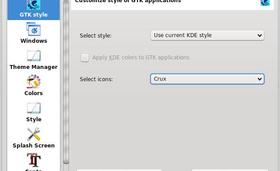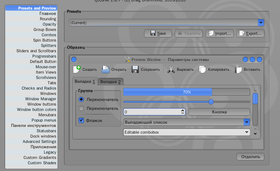Icon Sub-Sets by alex-l 5 comments

QtCurve by Apoclypse 4 comments
i'm glad you like it - Oct 18 2011

QtCurve by Apoclypse 4 comments
You can also try to turn off rings in the background
- Oct 17 2011

Plasma 4 Extensions by CraigD 634 comments

System Tools (NOT OS or ROMS) by ingalex 1 comment
I wanted to try the app, but this picture... arrgh.
I would advice you to change it, not because I personally don't like it, but because such way of using mascots comes from windows applications made by schoolboys.
Anyway thanks for your work, i'm looking forward to use it, when you bring it to the new level. :)
- Aug 17 2011
e/config/gtkrc and <kdehome>/share/config/gtkrc-2.0
<kdehome> may be found by: kde4-config --localprefix
Yeah, and thanks for criticism, i'll try to make my app better. - Dec 25 2009
sudo rm /var/lib/dpkg/info/kcm-gtk-kde4.postrm
sudo dpkg --force-all -r kcm-gtk-kde4
or:
sudo rm /var/lib/dpkg/info/kcm-gtk-kde4.list
sudo rm /var/lib/dpkg/info/kcm-gtk-kde4.postrm
sudo dpkg --force-all -r kcm-gtk-kde4 - Nov 17 2009
sudo touch /usr/share/kubuntu-default-settings/dot-gtkrc-2.0-kde4.res
sudo apt-get remove kcm-gtk-kde4
if won't help then:
sudo rm /var/lib/dpkg/info/kcm-gtk-kde4.postrm
sudo dpkg -r kcm-gtk-kde4 --force-all
if even this won't help try:
sudo rm /var/lib/dpkg/info/kcm-gtk-kde4.list
sudo rm /var/lib/dpkg/info/kcm-gtk-kde4.postrm
sudo dpkg -r kcm-gtk-kde4 --force-all
- Nov 15 2009
1. gtk-engines-pixmap:
When it was version 0.6 some users was unable to make app working. And they found necessary to install pixmap engine for gtk+ themes. They advised me to include gtk-engines-pixmap && gtk-engines-pixbuf in dependencies. And i did. But now i don't really know is it necessary for fine work or not(i know that in Ubuntu this package is unnecessary). If I'll know full info I will left or erase this dependency.
2. Checkbox "Apply KDE colors to GTK apps":
This checkbox would become Disabled if you choose "Current KDE style".It occurs, because style without colors would be ugly, am i right? In earlier versions checkbox became disabled and checked, but know I unable to do that, because of my curved hands. :)
Now i want to say: "Questions and Suggestions are welcome", So, if you have some, ask me here without fear. :) - Sep 26 2008
But thanks for this advice. It can help another users to solve ploblem without headache - Aug 03 2008
Regenerating must solve problem with horisontal scrollbar. And with fonts it's really difficult now. This feature sometimes works, sometimes not, try to write fonts by hands into gtkrc-2.0 file.
I'll try to fix fonts to the next version.
If something will be wrong please, give me a feedback. - Jun 17 2008