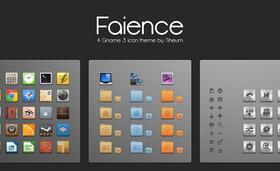I you don't like it, you can remove the gtk-main-dark.css file in the theme folder. - Dec 11 2012

GTK2 Themes by tiheum 26 comments
widget_class "*<GtkToolbar>*<GtkLabel>*" style "theme-dark" - Apr 28 2011

GTK2 Themes by tiheum 26 comments
- Apr 28 2011

GTK2 Themes by tiheum 255 comments
And for the scrollbars, it's the flat style which is already present in 1.30 (but not used in original theme). The sliders are as wide as the others style but less visible. Elementary GTK theme use this style of scrollbar but they are displayed inside the list. - Apr 08 2011

GTK2 Themes by tiheum 26 comments

GTK2 Themes by tiheum 255 comments
If you really want to downgrade, use your favorite package manager (Synaptic on Ubuntu) to force the version of the Equinox packages to 1.30. - Apr 05 2011

GTK2 Themes by tiheum 255 comments
The old "original" Equinox themes are still downloadable from here and can be installed in ~/.themes or /usr/share/themes (as root or sudo).
Note that if you like the glassy buttons for exemple, you can edit the gtkrc file from one of the Equinox Evolution themes and simply change the value of the corresponding parameter. I strongly encourage you to build your own themes ;) - Apr 03 2011

GTK2 Themes by tiheum 4 comments
To solve this, you can move or symlink your themes from ~/.themes to /usr/share/themes to make them system-wide (or to /root/.themes to make them available only to root). - Apr 03 2011

GTK2 Themes by tiheum 255 comments

Cairo Clock by R2D221 9 comments
cd /usr/share/icons/Faenza/places/22 && sudo ln -sf ./distributor-logo-ubuntu.png ./start-here.png
cd /usr/share/icons/Faenza-Dark/places/24 && sudo ln -sf ../../../Faenza/apps/24/distributor-logo-ubuntu.png ./start-here.png
cd /usr/share/icons/Faenza-Dark/places/22 && sudo ln -sf ../../../Faenza/apps/22/distributor-logo-ubuntu.png ./start-here.png
- Nov 28 2010

GTK2 Themes by tiheum 255 comments
You can certainly install it on your Debian from the development PPA: http://launchpad.net/~docky-core/+archive/ppa. - Nov 23 2010
Icon=/usr/share/pixmaps/vim.svg
by:
Icon=vim
It should now work. Note that you can restore the default desktop file by simply reinstall the application. - Nov 23 2010

GTK2 Themes by tiheum 255 comments

GTK2 Themes by tiheum 255 comments

GTK2 Themes by tiheum 255 comments
For Skype, it's not possible yet because the application doesn't support icon themes and default icons must be replaced. By dark or light version ? The choice could be available in INSTALL script but not in package. - Aug 27 2010
And before you ask for: goldendict doesn't support theme status icon yet;) - Aug 27 2010