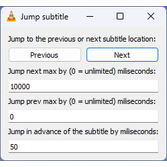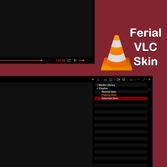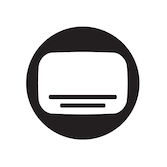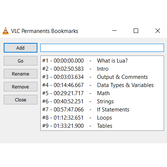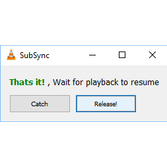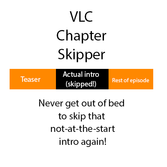Search results for "windows"
1.
Subtitle Jump 1.1
VLC Extensions
by
fireinureeyes
The subtitle file must be in .srt format in the same folder as the video being played, named the same as the video itself
e.g. folder/moviename.mkv -> folder/moviename.srt
Add subtitle_jump.lua to the extensions folder
Windows: C:\Program Files\VideoLAN\VLC\lua\extensions
Mac: ...
addon cc0 vlc vlcplayer original-product
5.0
Mar 15 2025
2.
Ferial VLC Skin vr 7.0b
VLC Skins
by
moyash
- Works on both Linux and all Windows OS.
vlc vlcskin vlcskins cc-by-sa addon moyash skin original-product
2 comments
5.8
Mar 01 2025
3.
VLSub for OpenSubtitles.com 1.1.5
VLC Extensions
by
opensubtitles
Copy to your VLC extensions directory:
- Windows: %APPDATA%\vlc\lua\extensions\
- macOS: ~/Library/Application Support/org.videolan.vlc/lua/extensions/
- Linux: ~/.local/share/vlc/lua/extensions/
3.
vlc vlcplayer subtitles translate gplv3 caption original-product addon
5.0
Jun 07 2025
4.
VLC Permanents Bookmarks 1.0.1
VLC Extensions
by
bucchio
INSTALLATION
Download the file by clicking on the download button or from the "Files" tab above and put it in the location:
• Windows (all users): %ProgramFiles%\VideoLAN\VLC\lua\extensions\
• Windows (current user): %APPDATA%\vlc\lua\extensions\
• Linux (all users): ...
vlc vlcplayer bookmark original-product extension gplv2-later addon
7 comments
5.0
Mar 01 2022
5.
Clipper2 0.9
VLC Extensions
by
bcourts
If your system does not have ffmpeg, search for "install ffmpeg windows" or "install ffmpeg linux", or whichever operating system you are using.
vlc addon original-product gplv3 extension clips
5 comments
5.0
Nov 12 2021
6.
Speed Controller 1.2
VLC Extensions
by
anndrey24
How to use
To open on Windows / Linux, go to: View > VLC Speed Controller To open on Mac OS, go to: VLC > Extensions > VLC Speed Controller
vlc addon playback original-product speed gplv3
4 comments
5.5
Jan 04 2022
7.
YTSubDownload 0.2
VLC Extensions
by
kokokoshka
Adds subtitles to videos
INSTALLATION:
- Download file
- put the file in the vlc /lua/playlist folder, by default (create directories if they don't exist):
* Windows (all users): %ProgramFiles%/VideoLAN/VLC/lua/playlist
* Windows (current user): %APPDATA%/vlc/lua/playlist
* Linux (all users): ...
modification-product vlc subtitles addon gplv3
19 comments
6.6
Mar 31 2020
8.
SubSync 1.0
VLC Extensions
by
eyalkt
Tested on Windows and Linux (xubuntu 18.04.1) using VLC version 3.0.3 .
addon mit-license subtitles sync vlc
8 comments
6.9
Aug 03 2018
9.
Chapter Skipper 0.1
VLC Extensions
by
victorpascu
It's tested on Windows 10 x64; other systems should work as well, but I can't say for sure.
addon skip cc0 source-package vlc chapters intro
5.0
May 06 2018